For web applications and system testing, we do not want to exercise just one unit of the system but the entire system. We want to do what we called system testing. What should we test in a web application, with all the components working together and an infinite number of different paths to test?
Following what we discussed in the testing pyramid, all the units of the web application are at this point (we hope) already tested at the unit or integration level. The entities in the Spring PetClinic, such as Owner or Pet, have been unit-tested, and all the queries that may exist in DAOs have also been tested via integration tests similar to what we just did.
But if everything has already been tested, what is left for us to test? We can test the different user journeys via web testing. Here is Fowler’s definition of a user journey test (2003): “User-journey tests are a form of business-facing test, designed to simulate a typical user’s journey through the system. Such a test will typically cover a user’s entire interaction with the system to achieve some goal. They act as one path in a use case.”
Think of possible user journeys in the Spring PetClinic application. One possible journey is the user trying to find owners. Other possible journeys include the user adding a new owner, adding a pet to the owner, or adding a log entry of the pet after the pet visits the veterinarian.
Let’s test one journey: the find owners journey. We will code this test using a Page Object pattern. Page objects (POs) help us write more maintainable and readable web tests. The idea of the Page Object pattern is to define a class that encapsulates all the (Selenium) logic involved in manipulating one page.
For example, if the application has a List of Owners page that shows all the owners, we will create a ListOfOwnersPage class that will know how to handle it (such as extracting the names of the owners from the HTML). If the application has an Add Owner page, we will create an AddOwnerPage class that will know how to handle it (such as filling out the form with the name of the new owner and clicking the button that saves it). Later, we will put all these POs together in a JUnit test, simulate the whole journey, and assert that it went as expected.
When I write Selenium web tests, I prefer to start by designing my POs. Let’s begin by modeling the first page of this journey: the Find Owners page. This page is shown in figure 9.5, and the page can be accessed by clicking the Find Owners link in the menu.
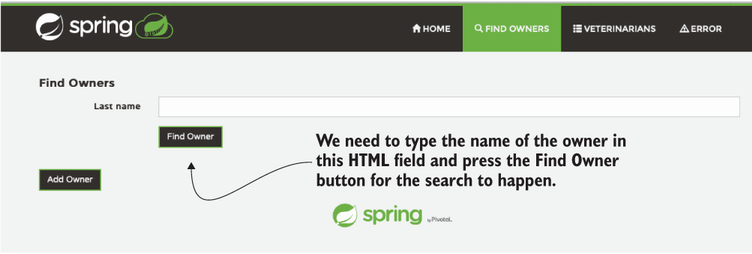
Figure 9.5 The Find Owners page
This page primarily contains one interesting thing to be modeled: the “find owners” functionality. For that to work, we need to fill in the Last Name input field and click the Find Owners button. Let’s start with that.
Listing 9.25 FindOwners page object
public class FindOwnersPage extends PetClinicPageObject {
public FindOwnersPage(WebDriver driver) { ❶
super(driver);
}
public ListOfOwnersPage findOwners(String ownerLastName) { ❷
driver.findElement(By.id("lastName")).sendKeys(ownerLastName); ❸
WebElement findOwnerButton = driver
.findElement(By.id("search-owner-form"))
.findElement(By.tagName("button"));
findOwnerButton.click(); ❹
ListOfOwnersPage listOfOwnersPage = new ListOfOwnersPage(driver); ❺
listOfOwnersPage.isReady(); ❻
return listOfOwnersPage;
}
}❶ The constructor of all our POs receives the Selenium driver. The PO needs it to manipulate the web page.
❷ This method is responsible for finding an owner on this page based on their last name.
❸ Finds the HTML element whose ID is lastName and types the last name of the owner we are looking for.
❹ Clicks the Find Owner button. We find it on the page by its ID.
❺ Takes us to another page. To represent that, we make the PO return the new page, also as a PO.
❻ Waits for the page to be ready before returning it
Let’s look at this code line by line:
- The newly created class
FindOwnersPagerepresents the Find Owners page. It inherits from another class,PetClinicPageObject, which will serve as a common abstraction for our POs. I show its source code later. - Our POs always have a constructor that receives a
WebDriver. Everything we do with Selenium starts with theWebDriverclass, which we will instantiate later from a JUnit test method. - Methods in this PO represent actions we can take with the page we are modeling. The first action we modeled is
findOwners(), which fills the Last Name input with the value passed to theownerLastNamestring parameter. - The implementation of the method is straightforward. We first locate the HTML input element. By inspecting the Spring PetClinic web page, we see that the field has an ID. Elements with IDs are usually easy to find, as IDs are unique in the page. With the element in hand, we use the
sendKeys()function to fill in the input withownerLastName. Selenium’s API is fluent, so we can chain the method calls:findElement(...).sendKeys(...). - We search for the Find Owner button. When inspecting the page, we see that this button does not have a specific ID. This means we need to find another way to locate it on the HTML page. My first instinct is to see if this button’s HTML form has an ID. It does:
search-owner-form. We can locate the form and then locate a button inside it (as this form has one button).Note how we chain calls for thefindElementmethod. Remember that HTML elements may have other HTML elements inside them. Therefore, the firstfindElement()returns the form, and the secondfindElementsearches only the elements inside the element returned by the firstfindElement. With the button available to us, we call theclick()method, which clicks the button. The form is now submitted. - The website takes us to another page that shows the list of owners with the searched last name. This is no longer the Find Owners page, so we should now use another PO to represent the current page. That is why we make the
findOwners()method return aListOfOwnersPage: one page takes you to another page. - Before we return the newly instantiated
ListOfOwnersPage, we call anisReady()method. This method waits for the Owners page to be ready. Remember that this is a web application, so requests and responses may take some time. If we try to look for an element from the page, but the element is not there yet, the test will fail. Selenium has a set of APIs that enable us to wait for such things, which we will see soon.
We still have more POs to model before writing the test for the entire journey. Let’s model the Owners page, shown in figure 9.6. This page contains a table in which each row represents one owner.
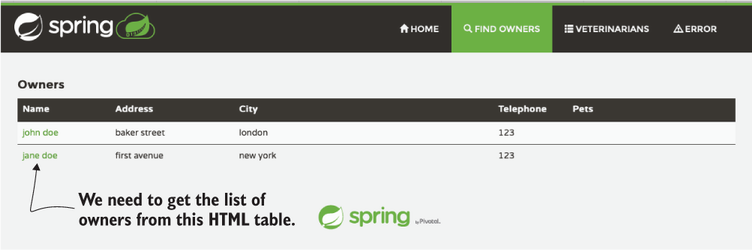
Our ListOfOwnersPage PO models a single action that will be very important for our test later: getting the list of owners in this table. The following listing shows the source code.
public class ListOfOwnersPage extends PetClinicPageObject {
public ListOfOwnersPage(WebDriver driver) { ❶
super(driver);
}
@Override
public void isReady() { ❷
WebDriverWait wait = new WebDriverWait (driver, Duration.ofSeconds(3));
wait.until(
ExpectedConditions.visibilityOfElementLocated(
By.id("owners"))); ❸
}
public List<OwnerInfo> all() {
List<OwnerInfo> owners = new ArrayList<>(); ❹
WebElement table = driver.findElement(By.id("owners")); ❺
List<WebElement> rows = table.findElement(By.tagName(
➥ "tbody")).findElements(By.tagName("tr"));
for (WebElement row : rows) { ❻
List<WebElement> columns = row.findElements(By.tagName("td")); ❼
String name = columns.get(0).getText().trim(); ❽
String address = columns.get(1).getText().trim();
String city = columns.get(2).getText().trim();
String telephone = columns.get(3).getText().trim();
String pets = columns.get(4).getText().trim();
OwnerInfo ownerInfo = new OwnerInfo(
➥ name, address, city, telephone, pets); ❾
owners.add(ownerInfo);
}
return owners; ❿
}
}❶ As we know, all POs receive the WebDriver in the constructor.
❷ The isReady method lets us know whether the page is ready in the browser so we can start manipulating it. This is important, as some pages take more time than others to load.
❸ The Owners page is considered ready when the list of owners is loaded. We find the table with owners by its ID. We wait up to three seconds for that to happen.
❹ Creates a list to hold all the owners. For that, we create an OwnerInfo class.
❺ Gets the HTML table and all its rows. The table’s ID is owners, which makes it easy to find.
❽ Gets the value of each HTML cell. The first column contains the name, the second the address, and so on.
❾ Once all the information is collected from the HTML, we build an OwnerInfo class.
❿ Returns a list of OwnerInfos. This object knows nothing about the HTML page.
- Our class is a PO, so it extends from
PetClinicPageObject, which forces the class to have a constructor that receives aWebDriver. We still have not seen thePetClinicPageObjectcode, but we will soon. - The
isReady()method (which you can see by the@Overrideannotation is also defined in the base class) knows when this page is loaded. How do we do this? The simplest way is to wait a few seconds for a specific element to appear on the page. In this case, we wait for the element with ID “owners” (the table with all the owners) to be on the page. We tellWebDriverWaitto wait up to three seconds for theownerselement to be visible. If the element is not there after three seconds, the method throws an exception. Why three seconds? That was a guess; in practice, you have to find the number that best fits your test. - We return to our main action: the
all()method. The objective is to extract the names of all the owners. Because this is an HTML table, we know that each row is in atrelement. The table has a header, which we want to ignore. So, we locate#owners>tbody>tror, in other words, alltrs insidetbodythat are inside theownerselement. We do this using nestedfindElement()andfindElements()calls. Note the difference between the two methods: one returns a single element, the other multiple elements (useful in this case, as we know there are manytrs to be returned). - With the list of rows ready, we iterate over each element. We know that
trs are composed oftds. We find alltds inside the currenttrand extract the text inside eachtd, one by one. We know the first cell contains the name, the second cell contains the address, and so on. We then build an object to hold this information: theOwnerInfoclass. This is a simple class with getters only. We alsotrim()the string to get rid of any whitespaces in the HTML. - We return the list of owners in the table.
Now, searching for an owner with their surname takes us to the next page, where we can extract the list of owners. Figure 9.7 illustrates the two POs we have implemented so far and which pages of the web application they model.
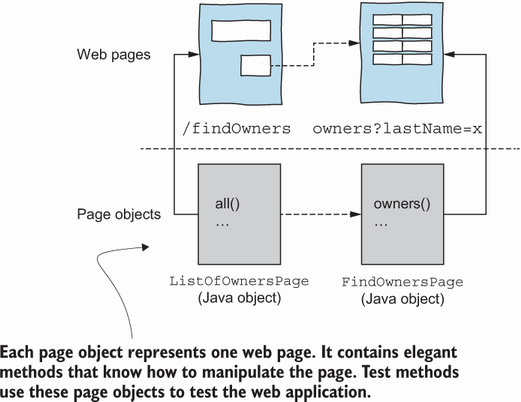
Figure 9.7 An illustration of web pages and their respective POs
We are only missing two things. First and foremost, to search for an owner, the owner must be in the application. How do we add a new owner? We use the Add Owner page. So, we need to model one more PO. Second we need a way to visit these pages for the first time.
NOTE Much more work is required to write a test for a single journey than we are used to when doing unit tests. System tests are naturally more expensive to create. But I also want you to recognize that adding a new test becomes easier once you have an initial structure with POs. The high cost comes now, when building this initial infrastructure.
Let’s start with adding an owner. The next listing shows the AddOwnerPage PO.
Listing 9.27 .AddOwnerPage page object
public class AddOwnerPage extends PetClinicPageObject {
public AddOwnerPage(WebDriver driver) { ❶
super(driver);
}
@Override
public void isReady() {
WebDriverWait wait = new WebDriverWait (driver, Duration.ofSeconds(3));
wait.until(
ExpectedConditions.visibilityOfElementLocated(
By.id("add-owner-form"))); ❷
}
public OwnerInformationPage add(AddOwnerInfo ownerToBeAdded) {
driver.findElement(By.id("firstName"))
.sendKeys(ownerToBeAdded.getFirstName()); ❸
driver.findElement(By.id("lastName"))
.sendKeys(ownerToBeAdded.getLastName());
driver.findElement(By.id("address"))
.sendKeys(ownerToBeAdded.getAddress());
driver.findElement(By.id("city"))
.sendKeys(ownerToBeAdded.getCity());
driver.findElement(By.id("telephone"))
.sendKeys(ownerToBeAdded.getTelephone());
driver.findElement(By.id("add-owner-form"))
.findElement(By.tagName("button"))
.click(); ❹
OwnerInformationPage ownerInformationPage =
new OwnerInformationPage(driver); ❺
ownerInformationPage.isReady();
return ownerInformationPage;
}
}❶ Again, the PO receives the WebDriver.
❷ The HTML page is ready when the form appears on the screen.
❸ Fills out all the HTML form elements with the data provided in AddOwnerInfo, a class created for that purpose. We find the form elements by their IDs.
❺ When an owner is added, the web application redirects us to the Owner Information page. The method then returns the PO of the class we are redirected to.
The implementation should not be a surprise. The isReady() method waits for the form to be ready. The add() method, which is the relevant method here, finds the input elements (which all have specific IDs, making our lives much easier), fills them in, finds the Add Owner button, and returns the PO that represents the page we go to after adding an owner: OwnerInformationPage. I do not show its code, to save space, but it is a PO much like the others we have seen.
Finally, all we need is a way to visit the pages. I usually have a visit() method in my POs to take me directly to that page. Let’s add a visit() method to the POs we need to visit: the Find Owner page and the Add Owner page.
Listing 9.28 Adding visit() methods to all the POs
// FindOwnersPage
public void visit() {
visit("/owners/find");
}
// AddOwnersPage
public void visit() {
visit("/owners/new");
}Note that these visit() methods call another visit method in the superclass.
Now it is time to show the PO base class. This is where we put common behavior that all our POs have. Base classes like these support and simplify the development of our tests.
Listing 9.29 Initial code of the PO base class
public abstract class PetClinicPageObject {
protected final WebDriver driver; ❶
public PetClinicPageObject(WebDriver driver) {
this.driver = driver;
}
public void visit() { ❷
throw new RuntimeException("This page does not have a visit link");
}
protected void visit(String url) { ❸
driver.get("http:/ /localhost:8080" + url); ❹
isReady();
}
public abstract void isReady(); ❺
}❶ The base class keeps the reference to the WebDriver.
❷ The visit method should be overridden by the child classes.
❸ Provides a helper method for the base classes to help them visit the page
❹ The hard-coded URL can come from a configuration file.
❺ All POs are forced to implement an isReady method. Making methods abstract is a nice way to force all POs to implement their minimum required behavior.
You can make this PO base class as complex as you need. In more involved apps, the base class is more complex and full of helper methods. For now, we have a constructor that receives WebDriver (forcing all POs to have the same constructor), a visit() method that can be overridden by child POs, a helper visit() method that completes the URL with the localhost URL, and an abstract isReady() method that forces all POs to implement this functionality.
We now have enough POs to model our first journey. The following listing shows a JUnit test.
Listing 9.30 Our first journey: find owners
public class FindOwnersFlowTest {
protected static WebDriver driver = new SafariDriver(); ❶
private FindOwnersPage page = new FindOwnersPage(driver); ❷
@AfterAll
static void close() { ❸
driver.close();
}
@Test
void findOwnersBasedOnTheirLastNames() {
AddOwnerInfo owner1 = new AddOwnerInfo(
➥ "John", "Doe", "some address", "some city", "11111"); ❹
AddOwnerInfo owner2 = new AddOwnerInfo(
➥ "Jane", "Doe", "some address", "some city", "11111");
AddOwnerInfo owner3 = new AddOwnerInfo(
➥ "Sally", "Smith", "some address", "some city", "11111");
addOwners(owner1, owner2, owner3);
page.visit(); ❺
ListOfOwnersPage listPage = page.findOwners("Doe"); ❻
List<OwnerInfo> all = listPage.all();
assertThat(all).hasSize(2).
containsExactlyInAnyOrder(
owner1.toOwnerInfo(), owner2.toOwnerInfo()); ❼
}
private void addOwners(AddOwnerInfo... owners) { ❽
AddOwnerPage addOwnerPage = new AddOwnerPage(driver);
for (AddOwnerInfo owner : owners) {
addOwnerPage.visit();
addOwnerPage.add(owner);
}
}
}❶ Creates a concrete WebDriver, the SafariDriver. Later, we will make this more flexible so our tests can run in multiple browsers.
❷ Creates the FindOwners PO, where the test should start
❸ When the test suite is done, we close the Selenium driver. This method is also a good candidate to move to a base class.
❹ Creates a bunch of owners to be added. We need owners before testing the listing page.
❻ Looks for all owners with Doe as their surname
❼ Asserts that we find John and Jane from the Doe family
❽ The addOwners helper method adds an owner via the Add Owner page.
- At the top of the class, we create a static instance of
SafariDriver, which we enclose in the@AfterAllmethod. To save some time (opening and closing the browser for every test), we only need one instance ofWebDriverfor all the tests in this class. For now, this means our test has the Safari browser hard-coded. Later we will discuss how to make it more flexible so you can run your test suite in multiple browsers. - The
findOwnersBasedOnTheirLastNames()method contains our journey. We create two fakeAddOwnerInfos: two owners that will be added to the application. For each owner, we visit the Add Owner page, fill in the information, and save. (I created anaddOwners()private helper method to increase the readability of the main test method.) - We visit the Owners page and get all the owners in the list. We expect both newly added owners to be there, so we assert that the list contains two items and they are the two owners we created.
AddOwnerInfo, the data structure used byAddOwnerPage, is different fromOwnerInfo, the data structure returned by theListOfOwnersPagepage. In one, a name is the first name and last name together, and in the other, the first name and last name are separate. We could use a single data structure for both or design them separately. I chose to design them separately, so I needed to convert from one to another. So, I implementedtoOwnerInfo()in theAddOwnerInfoclass. It is a simple method, as you see in the next listing.
Listing 9.31 toOwnerInfo converter method
public OwnerInfo toOwnerInfo() {
return new OwnerInfo(firstName + " " + lastName, address, city, telephone, "");
}Now, when we run the test, it looks almost like magic: the browser opens, the names of the owners are typed in the page, buttons are clicked, pages change, the browser closes, and JUnit shows us that the test passed. We are finished with our first web Selenium test.
NOTE A good exercise for you is to write tests for other application journeys. This will require the development of more POs!
If you run the test again, it will fail. The list of owners will return four people instead of two, as the test expects—we are running our entire web application, and data is persisted in the database. We need to make sure we can reset the web application whenever we run a test, and we discuss that in the next section.
Leave a Reply