In the previous example, the large test gives us confidence about the overall behavior of the component, but we could still test each unit individually. In some cases, however, we cannot write tests for units in isolation. Or rather, we can write tests, but doing so would not make sense. Let’s look at examples of two small open source projects I coded.
The first example is a project called CK), available on my GitHub page. CK is a tool that calculates code metrics for Java code. To do so, it relies on Eclipse JDT a library that is part of the Eclipse IDE. Among its many functionalities, JDT enables us to build abstract syntax trees (ASTs) of Java code. CK builds ASTs using JDT and then visits these trees and calculates the different metrics.
As you can imagine, CK is highly dependent on how JDT does things. Given an AST, JDT offers clients a way to visit the tree. Clients need to create a class that inherits from ASTVisitor. (Visitor is a popular design pattern for navigating complex data structures.) CK then implements many of these AST visitors, one for each metric.
One of the metrics that CK implements is coupling between objects (CBO). The metric counts the number of other classes the class under analysis depends on. Imagine the fictitious class A in the following listing. This class declares a field of type B and instantiates class C. CK detects the dependency on B and C and returns 2 as the CBO.
Listing 9.12 Fictitious class A that depends on B and C
class A {
private B b;
public void action() {
new C().method();
}
}In listing 9.13, I show a simplified implementation of the CBO metric (you can see the full code on my GitHub). The implementation looks at any declared or used type in the class and adds it to a set. Later, it returns the number of types in the set. Note all the visit methods: they are called by the JDT whenever there is, for example, a method invocation or a field declaration.
Listing 9.13 CBO implementation in CK
public class CBO implements CKASTVisitor { ❶
private Set<String> coupling = new HashSet<String>(); ❷
@Override
public void visit(MethodInvocation node) { ❸
IMethodBinding binding = node.resolveMethodBinding();
if(binding!=null)
coupleTo(binding.getDeclaringClass());
}
@Override
public void visit(FieldDeclaration node) { ❹
coupleTo(node.getType());
}
// this continues for all the possible places where a type can appear...
private void coupleTo(Type type) {
// some complex code here to extract the name of the type.
String fullyQualifiedName = ...;
addToSet(fullyQualifiedName); ❺
}
private void addToSet(String name) {
this.coupling.add(name);
}
}❶ I created my own interface, instead of using JDT’s ASTVisitor, but it is the same thing.
❷ Declares a set to keep all the unique types this class uses
❸ If there is a method invocation, gets the type of the class of the invoked method
❹ If there is a field declaration, gets the type of the field
❺ Adds the full name of the type to the set
How can we write a unit test for the CBO class? The CBO class offers many visit methods called by the JDT once the JDT builds the AST out of real Java code. We could try to mock all the types that these visit methods receive, such as MethodInvocation and FieldDeclaration, and then make a sequence of calls to these methods. But in my opinion, that would be too far from what will happen when we run JDT for real.
I do not see a way to unit-test this class without starting up JDT, asking JDT to build an AST out of a small but real Java class, using CBO to visit the generated AST, and comparing the result. So, I used real integration testing in this case.
The test class in listing 9.14 runs CK (which runs JDT) in a specific directory. This directory contains fake Java classes that I created for the sole purpose of the tests. In the code, it is the cbo directory. I have one directory per metric. Because running JDT takes a few seconds, I run it once for the entire test class (see the @BeforeAll method). The test method then asks for the report of a specific class. In the case of the countDifferentDependencies test, I am interested in the coupling of the fake Coupling1 class. I then assert that its coupling is 6.
public class CBOTest extends BaseTest { ❶
@BeforeAll
public void setUp() {
report = run(fixturesDir() + "/cbo"); ❷
}
@Test
public void countDifferentDependencies() {
CKClassResult result = report.get("cbo.Coupling1"); ❸
assertEquals(6, result.getCbo()); ❹
}
}❶ The BaseTest class provides basic functionality for all the test classes.
❷ Runs JDT on all code in the cbo directory. This directory contains Java code I created solely for testing purposes.
❸ CK returns a report, which we use to get the results of a specific Java class we created for this test (see listing 9.15).
❹ We expect this class to be coupled with six classes.
To help you better understand why the CBO is 6, listing 9.15 shows the Coupling1 class. This code makes no sense, but it is enough for us to count dependencies. This class uses classes A, B, C, D, C2, and CouplingHelper: that makes six dependencies.
Listing 9.15 Coupling1 fixture
public class Coupling1 {
private B b; ❶
public D m1() { ❷
A a = new A(); ❸
C[] x = new C[10]; ❹
CouplingHelper h = new CouplingHelper(); ❺
C2 c2 = h.m1(); ❻
return d;
}
}The CBOTest class contains many other test methods, each exercising a different case. For example, it tests whether CK can count a dependency even though the dependency’s code is not available (imagine that class A in the example is not in the directory). It also tests whether it counts interfaces and inherited classes, types in method parameters, and so on.
It was challenging to come up with good test cases here; and it was not easy to apply specification-based testing, because the input could be virtually any Java class. You may face similar challenges when implementing classes for a plug-and-play architecture. This is a good example of a specific context where we need to learn more about how to test. Testing compilers, which is a related problem, is also a significant area of research.
Another example where I could not write isolated unit tests involved a tool my teaching assistants and I wrote to assess the test suites that our students engineered. The tool, named Andy compiles the test code provided by a student, runs all the provided JUnit tests, calculates code coverage, runs some static analysis, and checks whether the test suite is strong enough to kill mutant versions of the code under test. Andy then gives a grade and a detailed description of its assessment.
Each step is implemented in its own class. For example, CompilationStep is responsible for compiling the student’s code, RunJUnitTestsStep is responsible for executing all the unit tests in the student’s submission, and RunMetaTestsStep checks whether the test suite kills all the manually engineered mutants we expect it to kill. Figure 9.1 illustrates Andy’s overall flow.
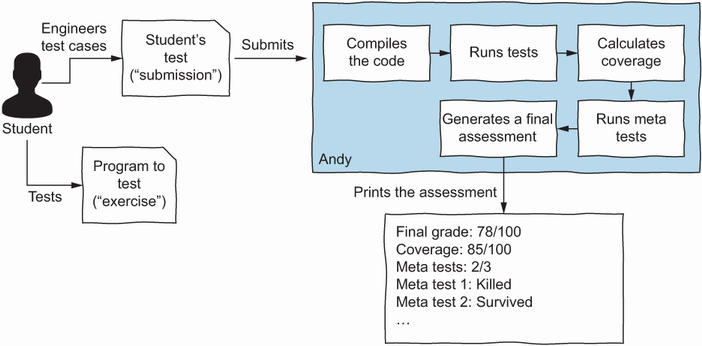
Figure 9.1 Simplified flow of Andy
If we were to unit-test everything, we would need a unit test for the compilation step, another for the step that runs JUnit, and so on. But how could we exercise the “run JUnit” step without compiling the code first? It is not possible.
We decided to use larger tests. For example, the tests that exercise RunMetaTestsStep run the entire engine we developed. Thus our test provides a real Java file that simulates the student’s submission and another Java file that contains the class under test. Andy gets these files, compiles them, runs the JUnit tests, and finally runs the meta tests.
Listing 9.16 shows one of the tests in the test suite. The run() method, which is implemented in the IntegrationTestBase test base so all the test classes can use it, runs the entire Andy engine. The parameters are real Java files:
NumberUtilsAddLibrary.java, which contains the code of the class under testNumberUtilsAddOfficialSolution.java, which contains a possible solution submitted by the student (in this case, the official solution of this exercise)NumberUtilsAddConfiguration.java, a configuration class that should be provided by the teacher
The run() method returns a Result class: an entity containing all the results of each step. Because this test case focuses on the meta tests, the assertions also focus on them. In this test method, we expect Andy to run four meta tests—AppliesMultipleCarriesWrongly, DoesNotApplyCarryAtAll, DoesNotApplyLastCarry, and DoesNotCheckNumbersOutOfRange—and we expect them all to pass.
Listing 9.16 Integration test for the MetaTests step
public class MetaTestsTest extends IntegrationTestBase {
@Test
void allMetaTestsPassing() {
Result result =
run( ❶
"NumberUtilsAddLibrary.java",
"NumberUtilsAddOfficialSolution.java",
"NumberUtilsAddConfiguration.java");
assertThat(result.getMetaTests().getTotalTests())
.isEqualTo(4); ❷
assertThat(result.getMetaTests().getPassedMetaTests())
.isEqualTo(4);
assertThat(result.getMetaTests())
.has(passedMetaTest("AppliesMultipleCarriesWrongly"))
.has(passedMetaTest("DoesNotApplyCarryAtAll"))
.has(passedMetaTest("DoesNotApplyLastCarry"))
.has(passedMetaTest("DoesNotCheckNumbersOutOfRange"));
}
}❷ Asserts that the meta tests step executed as expected
NOTE You may be curious about the passedMetaTest method in this test method. AssertJ enables us to extend its set of assertions, and we created one specifically for meta tests.
These two examples illustrate situations where unit-testing a class in isolation does not make sense. In general, my advice is to use unit testing as much as possible, because—as I have said many times before—unit tests are cheap and easy to write. But do not be afraid to write larger tests whenever you believe they will give you more confidence.
Leave a Reply